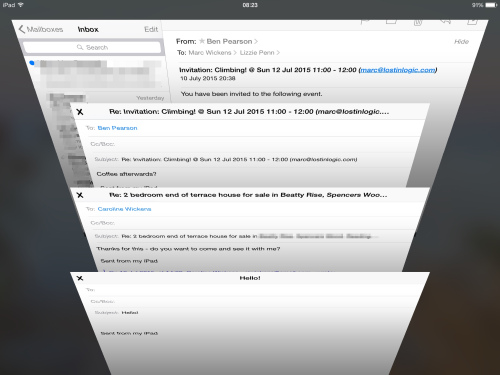Category: Uncategorized
Apple Watch Battery Saving Tips
If you have the smaller version of the Apple Watch, then you may find the battery just about gets you through the day. Over the past 6 weeks of using it I've been experimenting with the various settings to find the best way to save battery life.
Note: Like with battery saving tips for phones, these tips will reduce functionality, so they're not meant for daily use. Apple Watch has a built in power save mode, but with that switched on the watch is less useful than a £10 Casio watch (at least you don't have to press a button to see the screen on one of those!). These tips are meant for those long days or weekends where you want to keep the watch going for as long as possible, while maintaining the fitness tracking and ability to receive notifications (these things are not possible in Power Save mode).
Turn off Wrist Raise
On the watch itself, under Settings > General you can turn off Wrist Raise. This makes the watch a lot less useful because you will have to press a button to see the screen, but if you are out and about on a weekend and don't particularly care about the time, but want to make sure your fitness progress still gets tracked, it's a great way to save significant battery life.
Use the X-Large watch face
If you can do without seeing the weather or other useful widgets on your watch face, the X-Large's use of lots of black and no widgets means it uses far less battery juice, in my experience at least.
Use Power Saving Mode for workouts
In the Apple Watch app on your phone, choose the settings for the 'Workout' app, and select power saving mode. This stops the watch from continuously reading your pulse during workouts – very useful if you're doing long runs or walks, as the heart rate monitor sucks battery life. It will mean however, that your calorie burn stats wont be as accurate.
Turn on Airplane Mode
This one is only slightly better than Power Save mode. You'll still be able to track your activity, receive stand notifications or notifications for appointments already synced to your watch – obviously you wont get any alerts that come from your phone (such as messages). If you're away camping for the weekend, maybe that's OK?
Stay near your phone
I've noticed the battery life is a lot worse when I spend a lot of time away from my desk at work, but leave my phone at my desk. This makes sense – when the phone is within Bluetooth range, the watch will use this connection for things like alerts. When you move away from your phone, it instead has to connect to Wi-Fi directly. Wi-Fi is much less power efficient than Bluetooth.
iOS 9’s missing multitasking feature
One thing I expected to be in iOS 9 that isn't is a way for a single application to present multiple windows. Mail does this, but I'd like to have seen it made into an API that developers can easily use, and that would allow multiple documents from the same application to be shown side by side. It's still a major productivity drain to have to close your Pages/Word/Pixelmator document if all you want to do is reference another document.